When You do have a lots of files and data on your hard drive you might need a lot of time to access to the desired file, so the coloring the folders will help you to quickly identify the desired folder among other folders, because it will attract your eyes to making it easier for you to browse folder on Windows.
Folder Colorizer Best program to change Color Folder
Folder Colorizer is 100% free application will change Color Folder which help you to quickly locate files by ther color folder , and then choose between several colors provided by you favorite program or design new colors of your choice. The Beautiful in Folder Colorizer colors that you can apply easily by clicking on the file that you wish to right-mouse clik and then choose the color you wish to apply.
When you Download the program and install it you will be asked to enter your email to register your free copy, so you must fill the required data in order to be able to use the program. Where you can change the color of the folder, by clicking on the folder that you wish to change its color by right then click on colorize where
You will see a drop down list from which you can choose favorite colors which they are located on The Favorite, or design your own color by clicking on the word colors. Also on the case you want to retrieve the old color of the file, click on the word restore original color.
The program works on versions of Windows 32-bit and 64 also works on the Windows version 7 and 8 as well as Windows Xp.
The program works on versions of Windows 32-bit and 64 also works on the Windows version 7 and 8 as well as Windows Xp.


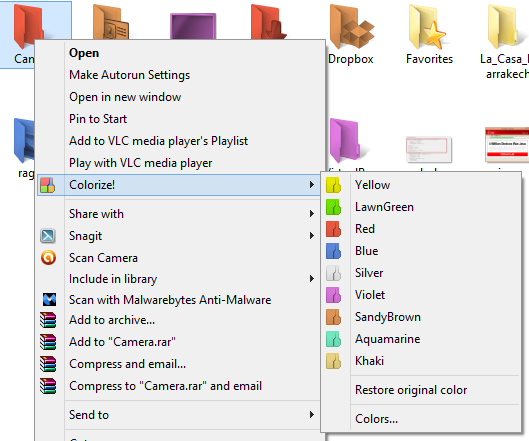

.png)
.jpg)



